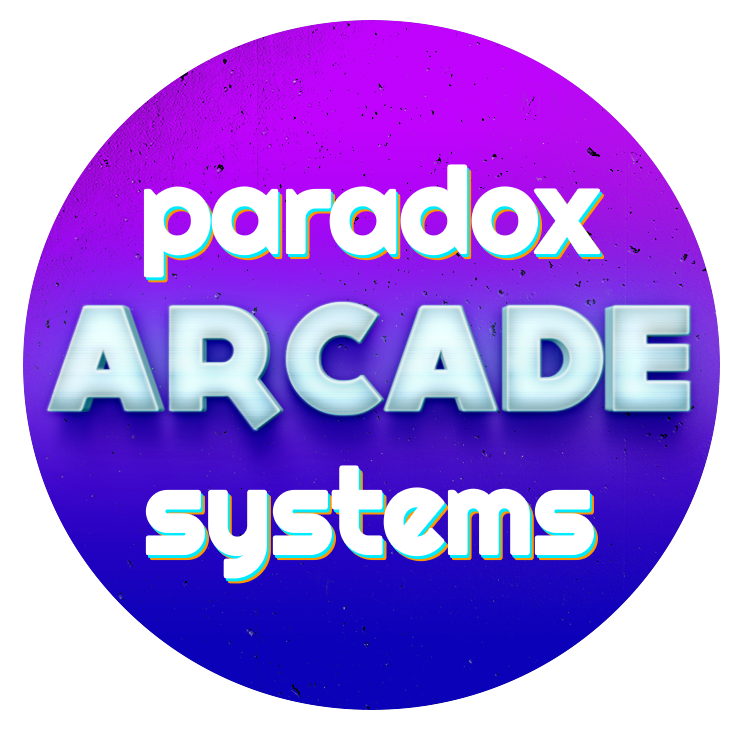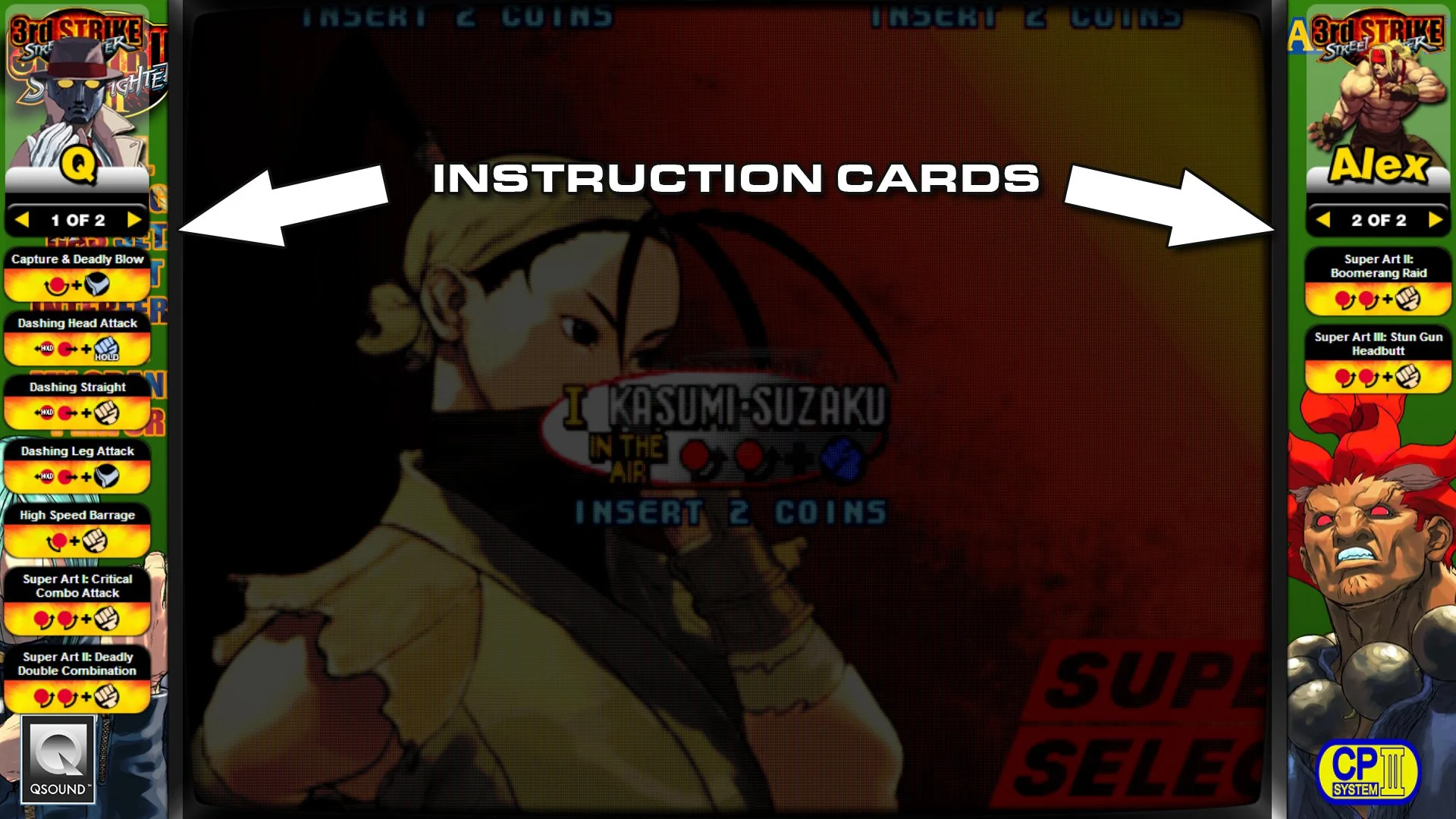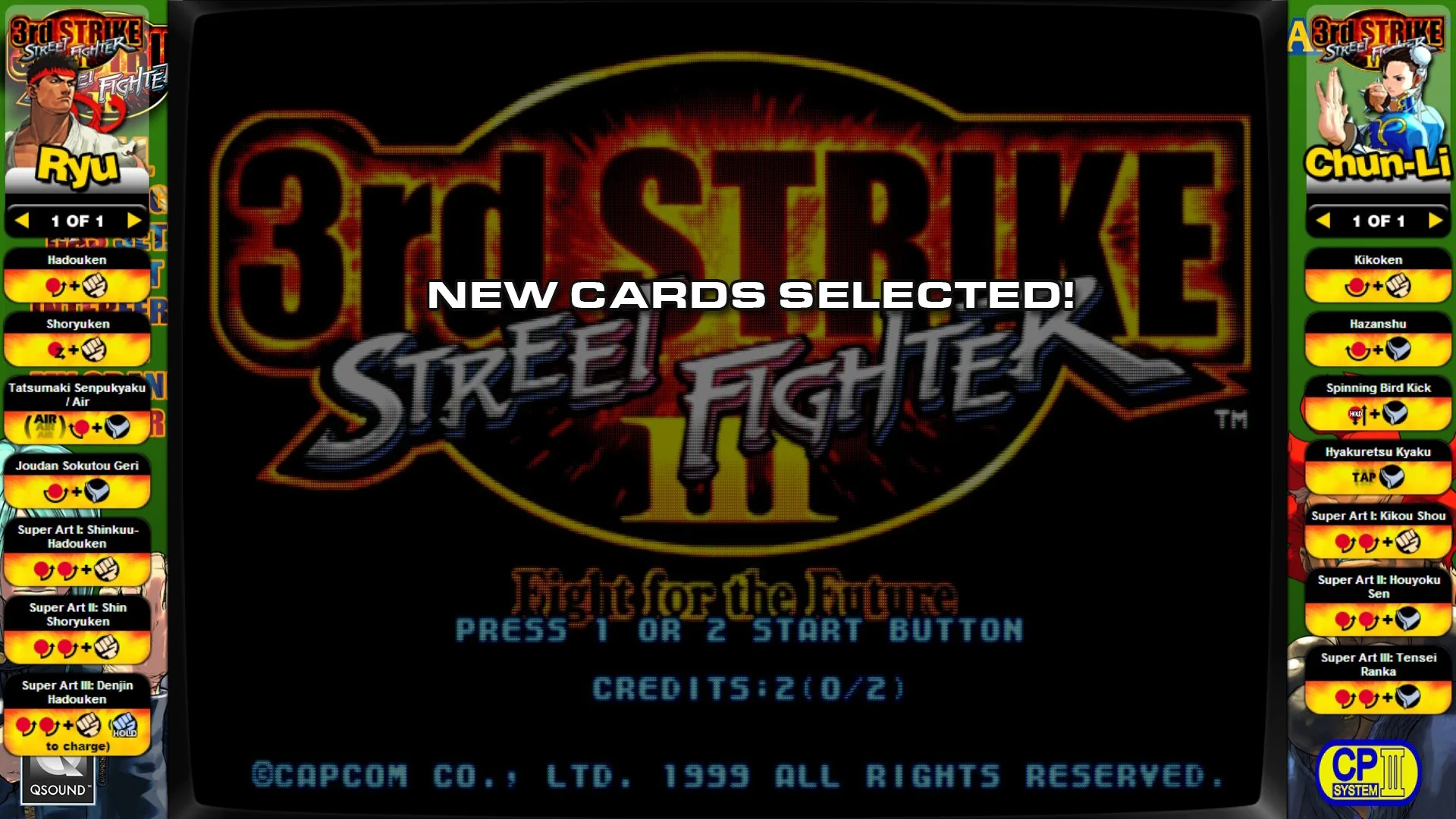BEZELS
Sometimes game views are cropped to their native 4:3 resolution with custom BEZELS filling the space around the gameplay. If you don’t mind stretching the image and filling the entire 16:9 widescreen monitor with the gameplay you can turn off the bezel by pressing the RIGHT PINBALL FLIPPER button on the side of the control panel. If multiple bezels are on file this button will also cycle through all available bezel art.
Bezel ON
Bezel OFF (image stretched to fill!)
INSTRUCTION CARDS
Instruction Cards are images containing gameplay info, player moves, curiosity, hints, controller buttons, or anything else that you want to be displayed while you are playing the game, without the need to pause or stop your gameplay.
HOW TO CHANGE INSTRUCTION CARDS
INSTRUCTION CARDS ARE COMPATIBLE WITH THE FOLLOWING SELECT GAMES
Altered Beast - altbeast
Alien Vs Predator - avsp
Captain America and The Avengers - captaven
Carrier Air Wing - cawing
Cadillacs and Dinosaurs - dino
Final Fight -ffight
Ghouls'n Ghosts - ghouls
Golden Axe - goldnaxe
Hyper Street Fighter II - hsf2
Knights of the Round - knights
Mercs - mercs
Mortal Kombat - mk
Mortal Kombat II - mk2
Mortal Kombat III - mk3
Marvel Super Heroes - msh
Marvel Super Heroes Vs. Street Fighter - mshvsf
Metal Slug - Super Vehicle-001 - mslug
Marvel Vs. Capcom: Clash of Super Heroes - mvsc
The Punisher - punisher
Pretty Soldier Sailor Moon - sailormn
Samurai Shodown / Samurai Spirits - samsho
Samurai Shodown III / Samurai Spirits - Zankurou Musouken - samsho3
Street Fighter - sf
Street Fighter II: The World Warrior - sf2
Street Fighter II': Champion Edition - sf2ce
Street Fighter II': Hyper Fighting - sf2hf
Street Fighter Alpha: Warriors' Dreams - sfa
Street Fighter Alpha 2 - sfa2
Street Fighter Alpha 3 - sfa3
Street Fighter III: New Generation - sfiii
Street Fighter III 2nd Impact: Giant Attack - sfiii2
Street Fighter III 3rd Strike: Fight for the Future - sfiii3
Super Street Fighter II: The New Challengers - ssf2
Ultimate Mortal Kombat 3 - umk3
U.N. Squadron - unsquad
X-Men Vs. Street Fighter - xmvsf