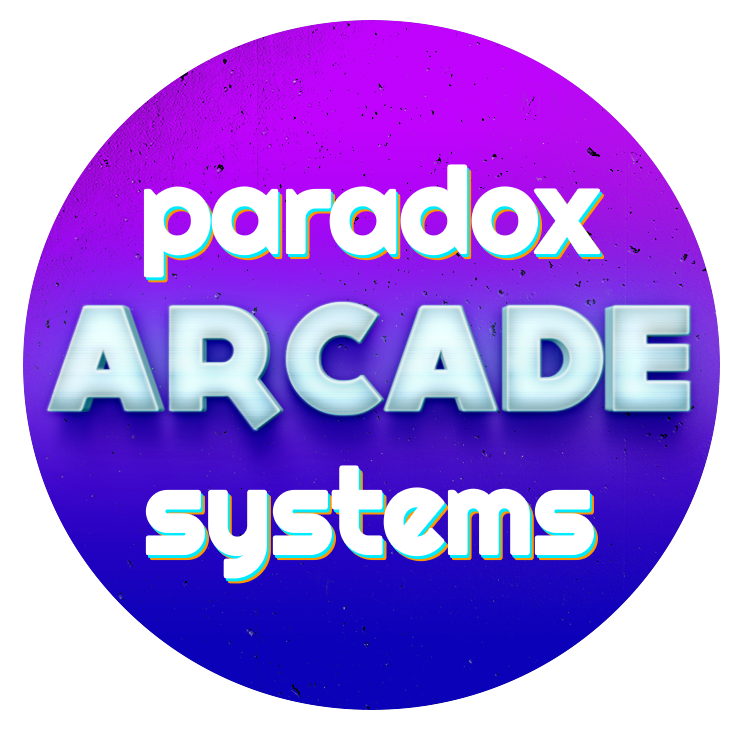REMOVE CONTROL PANEL
USB and recoil ports located under the control panel
For small doorways or tricky staircases. You can remove the control panel with just a few connections and 4 bolts.
BROAD OVERVIEW:
LIFT: the front edge of the control panel top, the hook and loop connection will release. GENTLY ANGLE the control top back to complete the next steps or have an assistant hold it steady.
Pinball Buttons (NOT APPLICABLE TO FALCON): to completely separate the top deck from the bottom box you may remove the microswitches from the pinball buttons. Taking the switch off of the button is far easier than removing the spade connectors individually!
DISCONNECT: the LED and USB connections
DISCONNECT: the power to the two input boards
REMOVE: 4x 1/4-20 bolts to release the control panel
Backfeed the cables you just disconnected (3x power cables and 2 USB cables) to allow removal of the control panel box.
REASSMBLE: in reverse order
DETAILED DIRECTIONS
2. UNPLUG
Unplug PERIMETER AND BOTTOMW LED POWER - 5v barrel jack
Unplug CONTROL BOARD USB 3A - USB extension cord
Unplug CONTROL BOARD USB 3B - USB extension cord
The USB extension cords here are dual purpose: First, as extensions to the motherboard and second to allow the smaller USB connection on the input board to remain permanent, removing the possibility of damaging the delicate connector at the input board.
The barrel jack here is 5v and there’s no need to worry if it’s swapped with either of the input boards 5v connectors in step 3. They’re all the same.
3. UNPLUG MORE
Unplug the 5v barrel jack from input board 3A and 3B
Leave the USB cord plugged in - it was disconnected from the motherboard via the USB extension cable in step 2.
4. REMOVE BOLTS
Remove 4x 1/4 - 20 bolts and washers
These 4x bolts secure the entire control panel box assembly to the arcade cabinet body. Once these are removed the control box will immediately release, so keep it steady or have an assistant hold it in place during the removal process.
*NOTE - if you wish to separate the control panel from the control panel box you must remove the LED connector (red arrow)
Reassembly is reverse order. All USB and 5v barrel jacks are interchangeable and won’t effect input programming. Happy gaming!